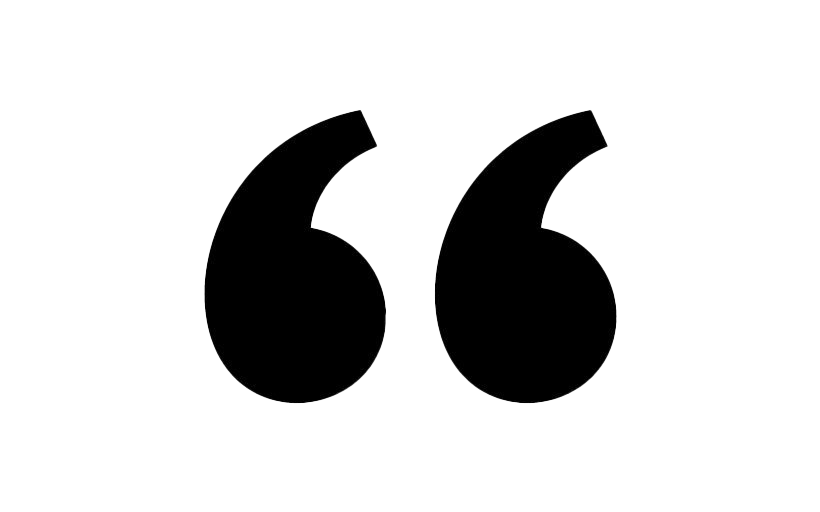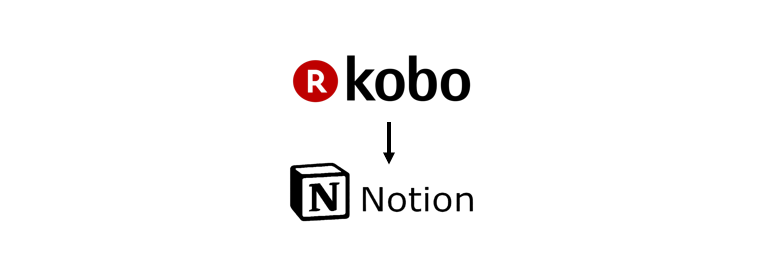Google Data Analytics Professional Certificate - Part 6
This is part of a series of posts on the Google Data Analytics course from Coursera. It is not meant to be a review of the course nor by any means an extensive overview of its content. This is intended to be short and incorporate only the main concepts and learnings I gathered from each module. My purpose for these blog posts is mainly to consolidate what I learned from the course and also an attempt to help anyone who might be interested in reading a little bit about these subjects/this course.
In this post you will find a mix of direct content from the course, my own personal notes and also some extrapolations and additions I made wherever I felt the need to add information.
Share Data Through the Art of Visualisation
Understand data visualisation
→ The McCandless Method lists four elements of good data visualization:
Information: the data you are working with;
Story: a clear and compelling narrative or concept;
Goal: a specific objective or function for the visual;
Visual form: an effective use of metaphor or visual expression.
→ Pre-attentive attributes are the elements of a data visualization that people recognize automatically without conscious effort. The essential, basic building blocks that make visuals immediately understandable are called marks and channels:
Marks are basic visual objects like points, lines, and shapes. Every mark can be broken down into four qualities:
Position: Where a specific mark is in space in relation to a scale or to other marks;
Size: How big, small, long, or tall a mark is;
Shape: Whether a specific object is given a shape that communicates something about it;
Color: What color the mark is.
Channels are visual aspects or variables that represent characteristics of the data. Channels are basically marks that have been used to visualize data. Channels will vary in terms of how effective they are at communicating data based on three elements:
Accuracy: Are the channels helpful in accurately estimating the values being represented? For example, color is very accurate when communicating categorical differences, like apples and oranges. But it is much less effective when distinguishing quantitative data like 5 from 5.5;
Popout: How easy is it to distinguish certain values from others? There are many ways of drawing attention to specific parts of a visual, and many of them leverage pre-attentive attributes like line length, size, line width, shape, enclosure, hue, and intensity;
Grouping: How good is a channel at communicating groups that exist in the data? Consider the proximity, similarity, enclosure, connectedness, and continuity of the channel.
→ Design principles:
-1d2a6015.png)
→ Avoiding misleading or desceptive charts
-990fea81.png)
→ Correlation vs Causation
Correlation in statistics is the measure of the degree to which two variables move in relationship to each other. An example of correlation is the idea that “As the temperature goes up, ice cream sales also go up.” It is important to remember that correlation doesn’t mean that one event causes another. But, it does indicate that they have a pattern with or a relationship to each other. If one variable goes up and the other variable also goes up, it is a positive correlation. If one variable goes up and the other variable goes down, it is a negative or inverse correlation. If one variable goes up and the other variable stays about the same, there is no correlation.
Causation refers to the idea that an event leads to a specific outcome. For example, when lightning strikes, we hear the thunder (sound wave) caused by the air heating and cooling from the lightning strike. Lightning causes thunder.
Design data visualisations
→ Nine basic principles of design:
-8c216013.png)
→ Design thinking for data visualization involves five phases:
Empathize: Thinking about the emotions and needs of the target audience for the data visualization
Define: Figuring out exactly what your audience needs from the data
Ideate: Generating ideas for data visualization
Prototype: Putting visualizations together for testing and feedback
Test: Showing prototype visualizations to people before stakeholders see them
Explore visualisation considerations
→ Some guidelines and pro tips:
-2c8a6a92.png)
Work with multiple data sources
→ Tableau resources for combining multiple data sources:
Set up data sources: This page links to other resources explaining how to set up your data sources and prepare them for analysis once you have connected them to your Tableau account. It specifically includes articles explaining how to join or blend data, and what a union is and how they work. This is a great starting point as you get ready to begin using and combining data sources.
Join your data: Joining refers to the process of combining data sources based on common fields. This article gives a more detailed explanation of the different joins, how to use them in Tableau, and an example join with a step-by-step guide.
Don’t be scared of relationships: Relationships allow you to combine multiple data sources in Tableau. This is a more flexible alternative to joins, and doesn’t force you to create one single table with your multiple data sources. This article will give you more insight into how relationships work.
How relationships differ from joins: This article goes into more detail about the differences between using relationships and joins, and guides you through the process of using relationships to combine data.
Blend your data: Data blending is another method you can use to combine multiple data sources. Instead of truly combining the data, blends allow you to query and aggregate data from multiple sources. This resource goes into more detail about blending and includes a tutorial.
Combining multiple date fields: This resource provides examples that explain how to combine date fields when using four different methods of data combination in Tableau.
Use data to develop stories
→ Steps of data storytelling:
Engage the audience by capturing and holding someone’s interest and attention.
Create compelling visuals with meaning behind the numbers.
Tell the story in an interesting way with narrative that has a beginning, a middle and an end and is organized and concise.
→ Some rules for effective data stories:
1. Setting the context
How does the visualization help set the context? Summarize the noise in data with combo table and bar chart (don’t use pie chart if you have too many categories);
How does visualization help clarify the data? For pie charts for example, the sum of all parts must be 100% — round a decimal place if needed;
Some audiences prefer tables, so make sure you include companion tables next to visualization.
2. Analyzing variables
How does the visualization perform against the five-seconds rule? Five second rule implies that you should understand what is being conveyed within the first five seconds of seeing a chart;
How does the visualization help clarify the data?
Does the visualization meet the best practice requirement? X and Y axes both should be labeled.
3. Drawing conclusions — evaluate the visualization
How does the visualization help make a point?
How does the visualization help clarify the data? Is it labeled properly?
Does the visualization best practice notice?
Sharing data stories
→ Presentations should be logically organized, interesting and to communicate key messages clearly. The narrative we share with stakeholders needs:
The character — the people affected by the story — stakeholders, customers, clients…
The setting — describes what’s going on, how often, what tasks are involved and other background information;
The plot, also called the conflict, is what creates tension in the current situation (challenge from competitor, an inefficient process that needs to be fixed or a new opportunity that the company can’t pass up);
The big reveal or resolution is how the data has shown that you can solve the problem the characters are facing by becoming more competitive, improving the process, inventing a new system…
The “aha moment” is when you share your recommendations and explain them.
The art and science of an effective presentation
→ A data framework helps to create logical connections that tie back to the business task and metrics. Context helps the audience to better understand the data, and keep focus on the most important information during the presentation. They help the audience understand the impact of the findings we have.
→ Here are som best practices for slide decks:
Include a title, subtitle, and date;
Use a logical sequence of slides;
Provide an agenda with a timeline;
Limit the amount of text on slides. Your audience should be able to scan each block of text on your slides within 5 seconds (key guideline is no more than 5 rows of text and 25 words total);
Start with the business task. Focus on the business task and frame the information in the context of the business task;
Establish the initial hypothesis;
Show what business metrics you used;
Use visualizations;
Introduce the graphic by name;
Provide a title for each graph;
Go from the general to the specific;
Use speaker notes to help you remember talking points;
Include key takeaways.
→ Common aspects in messy data presentations:
No story or logical flow;
No titles;
Too much text;
Inconsistent format (no theme);
No recommendation or conclusion at the end.
→ Common aspects in good data presentations:
Title and date the presentation was last updated;
Flow or table of contents;
Transition slides;
Visual introduction to the data (also used as a repeated theme);
Animated bullet points;
Annotations on top of visuals;
Logic and progression;
Limitations to the data (caveats) - what the data can’t tell you.
→ McCandless method is a data visualization method that implies five steps:
Introduce the graphic by name — this direct audience’s attention. In this step explain the solution to the business task using examples and visualizations;
Answer obvious questions before they’re asked — start with high level information to the lowest level of details;
State the insight of the graphic — when, where and how data was gathered to frame the data viz;
Call out data to support that insight — give as many examples as you can;
Tell your audience why it matters — present the possible business impact of the solution and clear actions stakeholders can take.
Identify presentation skills and practices
→ Tips and tricks for sharing your data findings in presentations:
Tip 1: Know your flow - Just like in any good story, a data story must have a good plot (theme and flow), good dialogue (talking points), and a great ending or big reveal (results and conclusions). One flow could be an overview of what was analyzed followed by resulting trends and potential areas for further exploration. In order to develop the right flow for your presentation, keep your audience in mind. Ask yourself these two questions to help you define the overall flow and build out your presentation:
Who is my audience?
If your intended audience is executives, board members, directors, or other C-level (C-Suite) executives, your storytelling should be kept at a high level. This audience will want to hear about your story but might not have time to hear the entire story. Executives tend to focus on endings that encourage improving, correcting, or inventing things. Keep your presentation brief and spend most of your time on your results and recommendations. Refer to an upcoming topic in this reading—Tip 3: end with your recommendations.
If your intended audience is stakeholders and managers, they might have more time to learn about how you performed your analysis and they might ask more data-specific questions. Be prepared with talking points about the aspects of your analysis that led you to your final results and conclusions.
If your intended audience is other analysts and individual contributors, you will have the most freedom—and perhaps the most time—to go more deeply into the data, processes, and results.
What is the purpose of my presentation?
If the goal of your presentation is to request or recommend something at the end, like a sales pitch, you can have each slide work toward the recommendations at the end.
If the goal of your presentation is to focus on the results of your analysis, each slide can help mark the path to the results. Be sure to include plenty of breadcrumbs (views of the data analysis steps) to demonstrate the path you took with the data.
If the goal of your presentation is to provide a report on the data analysis, your slides should clearly summarize your data and key findings. In this case, it is alright to let the data be the star or speak for itself.
Tip 2: Prepare talking points and limit text on slides - As you create each slide in your presentation, prepare talking points (also called speaker notes) on what you will say. Don’t forget that you will be talking at the same time that your audience is reading your slides. If your slides start becoming more like documents, you should rethink what you will say so that you can remove some text from the slides. Make it easy for your audience to skim read the slides while still paying attention to what you are saying. In general, follow the five-second rule. Your audience should not be spending more than five seconds reading any block of text on a slide. Knowing exactly what you will say when explaining each slide throughout your presentation also creates a natural flow to your story. Talking points help you avoid awkward pauses between topics. Slides that summarize data can also be repetitive (and boring). If you prepare a variety of interesting talking points about the data, you can keep your audience alert and paying attention to the data and its analysis.
Tip 3: End with your recommendations - When climbing a mountain, getting to the top is the goal. Making recommendations at the end of your presentation is like getting to the mountaintop.
Use one slide for your recommendations at the end. Be clear and concise.
If you are recommending that something be done, provide next steps and describe what you would consider a successful outcome.
Tip 4: Allow enough time for the presentation and questions - Assume that everyone in your audience is busy. Keep your presentation on topic and as short as possible by:
Being aware of your timing. This applies to the total number of slides and the time you spend on each slide.
Presenting your data efficiently. Make sure that every slide tells a unique and important part of your data story. If a slide isn’t that unique, you might think about combining the information on that slide with another slide.
Saving enough time for questions at the end or allowing enough time to answer questions throughout your presentation.
→ Example of a slide deck layout:
-90d5dc2f.png)
Figure from the Google Data Analytics course on Coursera.
- First slide: Agenda
→ Provide a high-level bulleted list of the topics you will cover and the amount of time you will spend on each. Every company’s norms are different, but in general, most presentations run from 30 minutes to an hour at most. Here is an example of a 30-minute agenda:
Introductions (4 minutes)
Project overview and goals (5 minutes)
Data and analysis (10 minutes)
Recommendations (3 minutes)
Actionable steps (3 minutes)
Questions (5 minutes)
- Second slide: Purpose
→ Everyone might not be familiar with your project or know why it is important. They didn’t spend the last couple of weeks thinking about the analysis and results of your project like you did. This slide summarizes the purpose of the project and why it is important to the business for your audience. Here is an example of a purpose statement: Service center consolidation is an important cost savings initiative. The aim of this project was to determine the impact of service center consolidation on customer response times.
- Third slide: Data/analysis
→ First, It really is possible to tell your data story in a single slide if you summarize the key things about your data and analysis. You may have supporting slides with additional data or information in an appendix at the end of the presentation. But, if you choose to tell your story using more than one slide, keep the following in mind:
Slides typically have a logical order (beginning, middle, and end) to fully build the story.
Each slide should logically introduce the slide that follows it. Visual cues from the slides or verbal cues from your talking points should let the audience know when you will go on to the next slide.
Remember not to use too much text on the slides. When in doubt, refer back to the second tip on preparing talking points and limiting the text on slides.
The high-level information that people read from the slides shouldn’t be the same as the information you provide in your talking points. There should be a nice balance between the two to tell a good story. You don’t want to simply read or say the words on the slides.
- Fourth slide: Recommendations
→ If you have been telling your story well in the previous slides, the recommendations will be obvious to your audience. This is when you might get a lot of questions about how your data supports your recommendations. Be ready to communicate how your data backs up your conclusion or recommendations in different ways. Having multiple words to state the same thing also helps if someone is having difficulty with one particular explanation.
- Fifth slide: Call to action
→ Sometimes the call to action can be combined with the recommendations slide. If there are multiple actions or activities recommended, a separate slide is best. Recall our example of a purpose statement: Service center consolidation is an important cost savings initiative. The aim of this project was to determine the impact of service center consolidation on customer response times. Suppose the data analysis showed that service center consolidation negatively impacted customer response times. A call to action might be to examine if processes need to change to bring customer response times back to what they were before the consolidation.
→ Presentation Evaluation Checklist:
Do I use an attention-grabbing opening?
Do I start with broad ideas and later talk about specific details?
Do I speak in short sentences?
Do I pause for five seconds after showing a data visualization?
Do I pause intentionally at certain points?
Do I keep the pitch of my sentences level?
Do I stand still and move with purpose?
Do I have good posture?
Do I look at my audience (or camera) while speaking?
Do I keep my message concise?
Do I end by explaining to my audience why the data analysis matters?
→ Slide Deck Evaluation Checklist:
Do I include a good title and subtitle that describe what I’m about to present?
Do I include the date of my presentation or the date when my slideshow was last updated?
Does my font size let the audience easily read my slides?
Do I showcase what business metrics I used?
Do I include effective visuals (like charts and graphs)?
Caveats and limitations to data
→ Before the presentation:
Assemble and prepare your questions;
Discuss your presentation with your manager, other analysts, or other friendly contacts in your organization;
Ask a manager or other analysts what sort of questions were normally asked by your specific audience in the past;
Seek comments, feedback, and questions on the deck or the document of your analysis;
At least 24 hours ahead of the presentation, try and brainstorm tricky questions or unclear parts you may come across- this helps avoid surprises;
It never hurts to practice what you will be presenting, to account for any missing information or simply to calm your nerves.
→ During the presentation
Be prepared to respond to the things that you find and effectively and accurately explain your findings;
Address potential questions that may come up;
Avoid having a single question derail a presentation and propose following-up offline;
Put supplementary visualizations and content in the appendix to help answer questions.
→ The three most common types of objections are about the:
Data — where you got the data and what systems they came from, what transformations happened to it, and how fresh or accurate your data is. You can include all this information, in the beginning, to set up the data context. More detailed information can be added to the appendix;
Analysis — is your analysis reproducible? In other words, if someone is following the change log, would (s)he be able to reproduce the process? Who did you get feedback from during this process? This is especially important when your analysis reveals insights that are the opposite of your audience’s gut feelings about the data. To back up your findings, include lots of perspectives throughout your analysis process;
Findings — Do these findings exist in previous periods or did you control for the differences in your data? You may be asked that when the audience wants to be sure that the final results are accurate and useful.
Listen, respond, and include
→ Q&A best practices:
Listen to the whole question and repeat it — this helps you make sure you understand the question and gives the chance the person asking it to correct it if you’re not. Also, if anyone didn’t hear the question will still know what’s being asked. It also gives you a moment to get your thoughts together;
Use the appendix to provide extra information that may not be necessary for the presentation, but could be asked. You can use it to provide more detailed information about the survey data, also;
Make sure you understand the context of the questions being asked. Think about who the audience is, and what kind of concerns or backgrounds they have, and involve them;
Start with a headline response that gives stakeholders the basic answer, from there you can go into more detail if necessary;
Answer the questions as directly as possible, keeping the short and to the point.
→ Important aspects to a presentation:
Define your purpose — what is it that you are going to be talking about and why it’s important? Why is your audience here and what are they going to take away from your presentation?
Keep your presentation clear and concise;
Have some logical flow on the presentation;
Make it visually compelling;
How easy is it to undertand?
That’s it for the sixth part of the Google Data Analytics course from Coursera. You can also read the previous parts (first, second, third, fourth and fifth) of the course and soon I’ll be posting the following parts of the course. I also intend to write some more posts on other courses I took (SQL and Python so far), some detailed notes I took (and continue to take) from subjects like data visualisation and probably some short book summaries of my favourite books, with the best quotes and key concepts.
As I mentioned in the beginning, this is mainly with the goal of consolidating all topics I’m interested in learning and also having all of it well structured and put together in one place (this website). So if you find this kind of content useful and wish to read some more, you can follow me on Medium just so you know whenever I post more stuff.